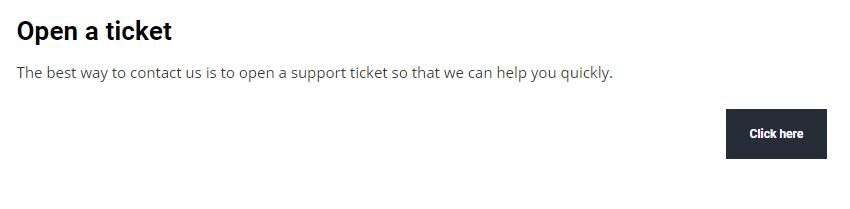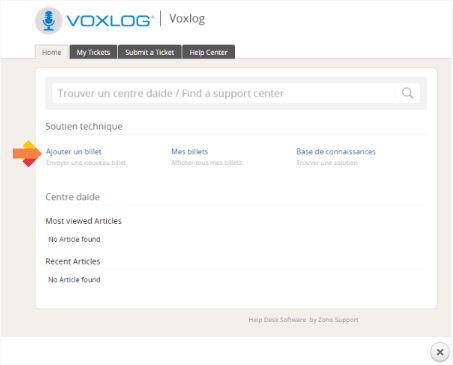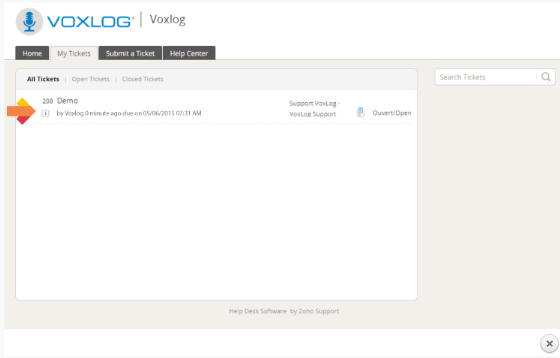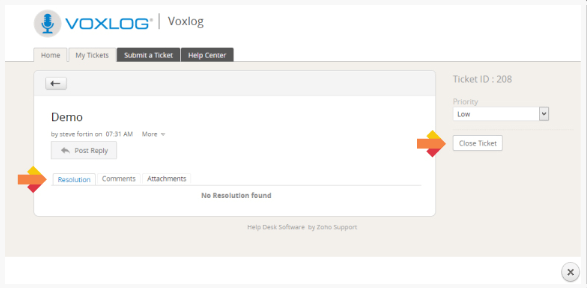Create a support ticket
In an effort to provide better technical support to our customers, we have implemented an online tool to speed up problem resolution. You just have to create a support ticket. It’s quick, simple and efficient.
By optimizing this process, we have been able to offer an easy to use customer service. Indeed, it is the most efficient way to contact Voxlog’s technical support in case of problem.
Thanks to this online service, you will be able to quickly create, manage and access your service tickets.
Procedure: how to create a support ticket?
1. To do so, you must go to the Technical Support page and click on Create a Support Ticket.
2. Then enter your login information. However if you are a new user, enter the requested information and follow the steps.
3. Then click Add a ticket and enter your question. Send it and then you’re done! Your support ticket is now sent.
4. Next, one of our technical support consultants will be pleased to answer you as soon as possible. You are in good hands!
Tips: support tickets management
Here is some tips on how to do effective support tickets management.
First of all, for the same organization, you can see and manage your tickets. So you can see all the tickets the organizayion submitted and, of course, their status.
Then, you can modify your tickets. This means that you can add or delete details.
Here a number of ways to reach us
Need some help?
Technical guide addressing the most frequently asked questions about the use of our products.
See different methods to reach a technical support agent.
The best way to contact us is to open a support ticket so that we can help you quickly.